Google have introduced a new countdown feature within AdWords, which is much faster and easier than creating a script, previously the only way to achieve this functionality. This new feature is located directly within the ad creation section and is extremely easy to set up. Simply create a new Text ad like so:
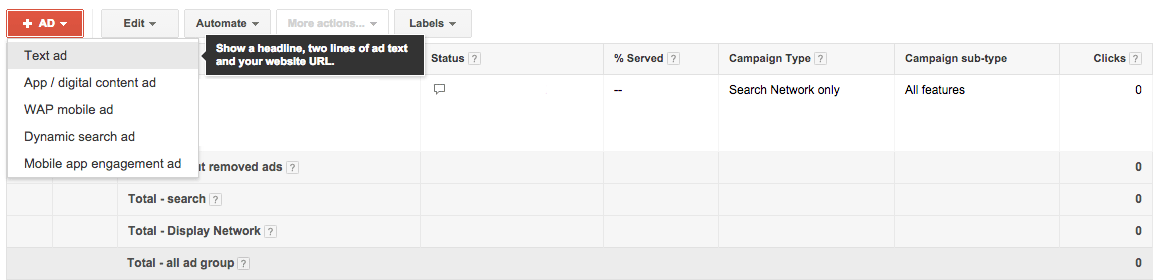
From here you will be able to create your advert with the new countdown timer. This timer will display days, hours and even minutes and is a great way to promote an offer you are running, create some urgency and increase your Click Through Rate (CTR). To set up a countdown timer, you simply need to type a curly brace followed by the equals sign like so:
{=
This will bring up the countdown options for you to define as you wish.
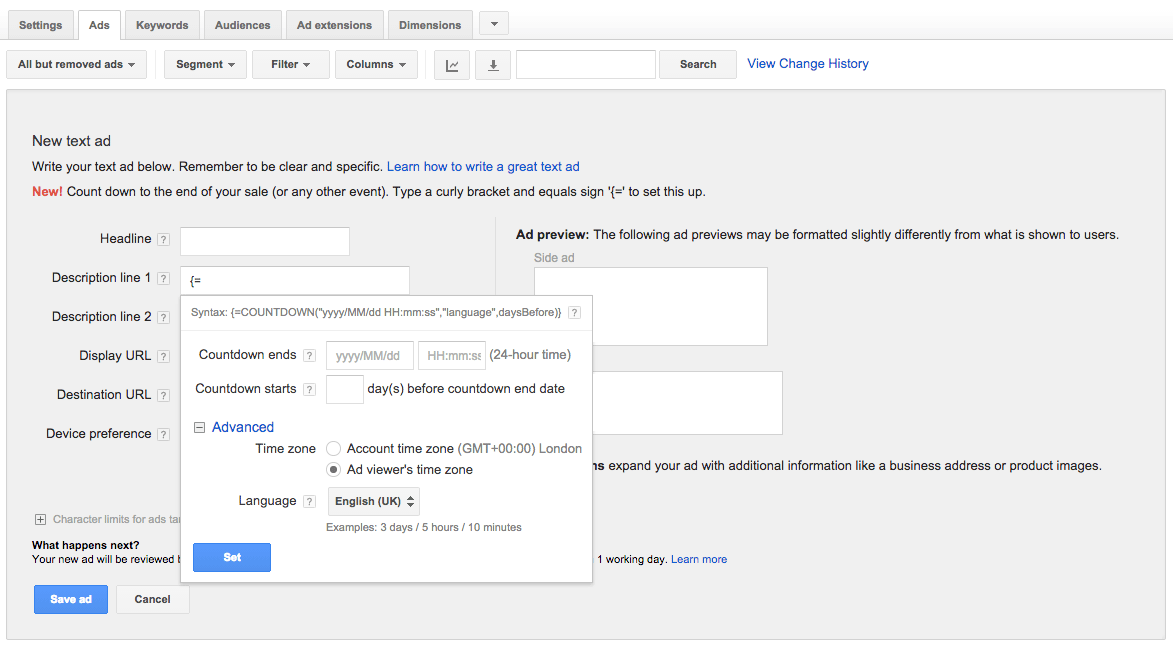
- Countdown ends: Set the end date of your sale or event.
- Countdown starts: Set how many days you wish the timer to start before your event, by default the countdown will start 5 days before your end date.
We enabled this countdown feature for the established furniture company HomeLife Direct to run alongside their January sale, which can be seen below:
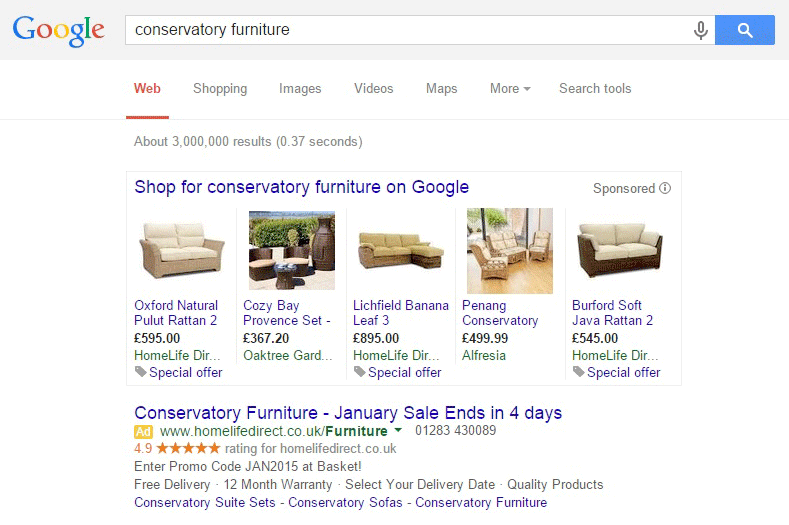
We split tested this feature against previous adverts in multiple ad groups and found the ads that contained a countdown timer increased CTR on average by 20.27%.
Author Biography
Mathew
A 14 year industry veteran that specialises in wide array of online marketing areas such as PPC, SEO, front end web development, WordPress and Magento development.
Accredited Google Partner & Bing Ads qualifications, BA (Hons) in Digital Marketing. One half of the Director duo at Kumo.